How to Update Emirates ID in du? DU Emirates ID Update Online If you have recently renewed your Emirates ID, most probably you have received an SMS from Du to update your mobile registration with the Emirates ID.
As per TDRA, the telecommunications and digital government sectors in the UAE have made it mandatory to update the Emirates ID, failing which can result in suspension of services and disconnection.
du Emirates ID update
To update your Emirates ID you’ll need the du app and UAE Pass app
How to DU Emirates ID Update Online?
The best and easiest way to update your Emirates ID is via UAE Pass.
Login into the du app
Step 1:
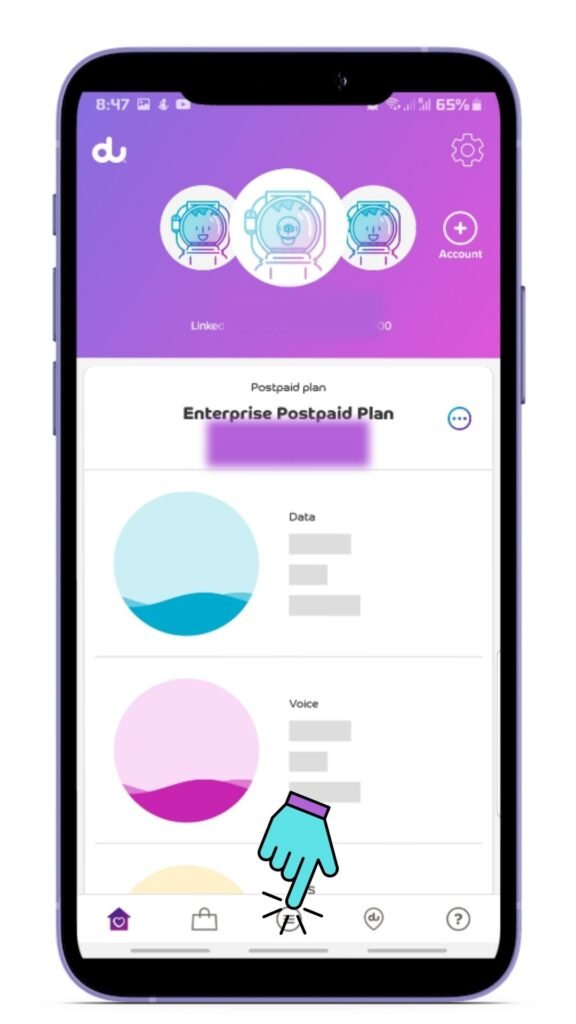
Initiate du Emirates ID update by Clicking on the central menu
Step 2:

Select ‘Update ID‘
Select authentication mode
Step 3:
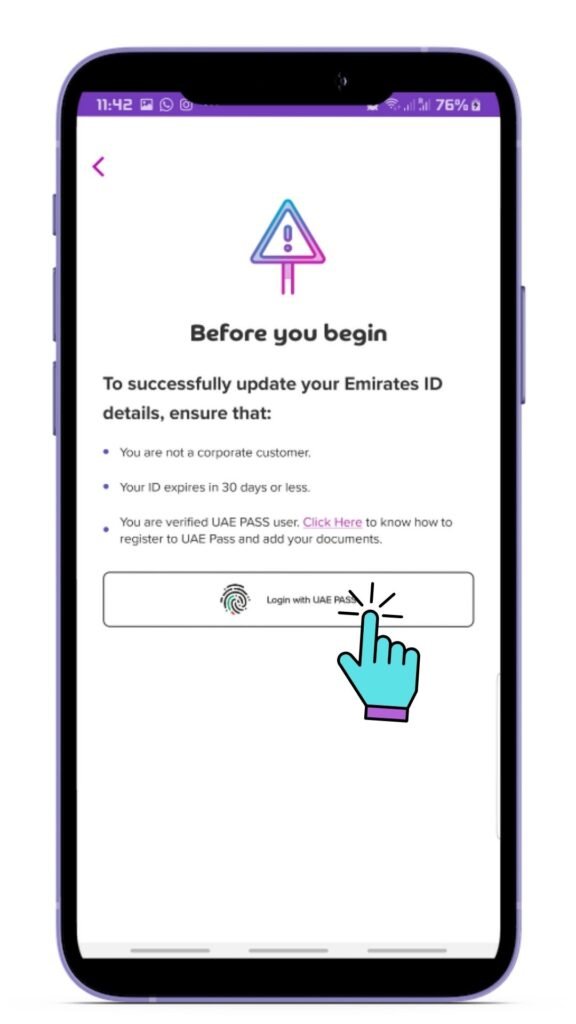
Click on ‘Login with UAE Pass‘.
Step 4

Allow access to your UAE Pass by clicking the ‘confirm‘ button.
Selection of numbers
Step 5
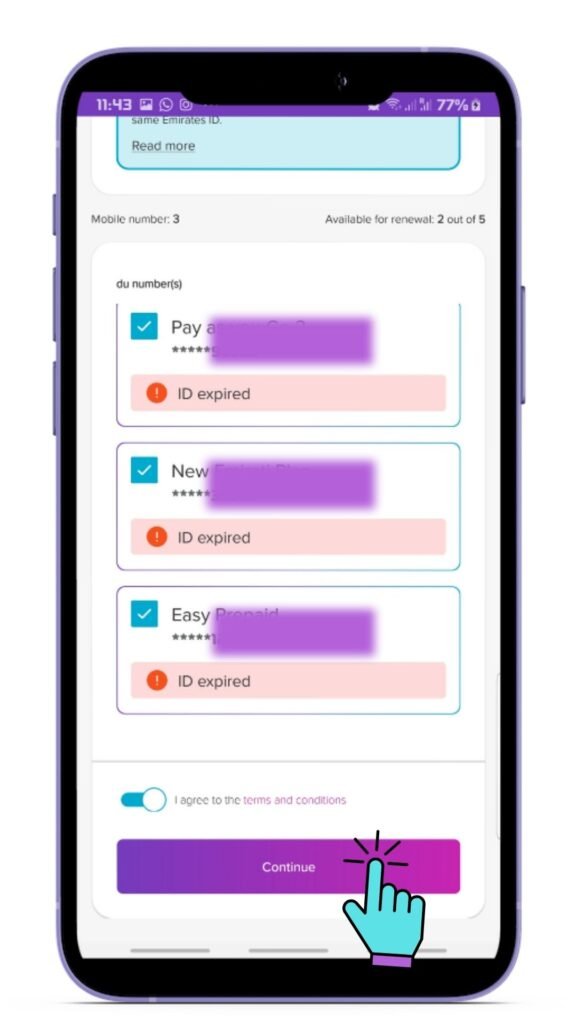
Select the numbers and ‘continue‘ (Up to 5 du and virgin numbers can be registered under the same Emirates ID).
SMS confirmation
Step 6
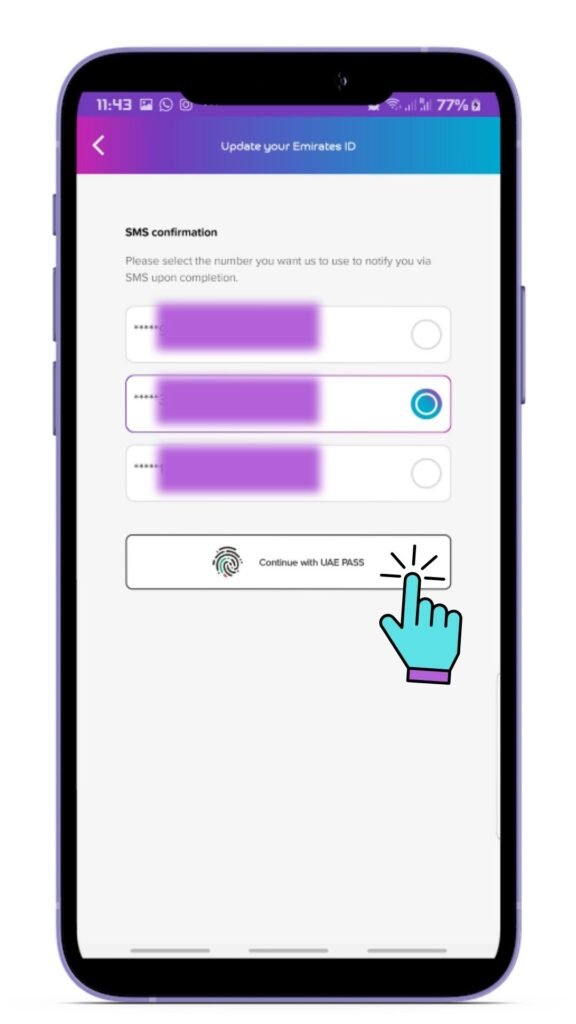
Need to confirm the phone number on which you want to receive the SMS and click ‘Continue with UAE Pass’.
Document sharing consent
Step 7

Ensure your updated ID is on the UAE Pass and then consent to share the information with du. Click ‘Allow Document Sharing‘.
Request initiated
You will receive a confirmation once your du Emirates ID update is successful in du records.
So simple, DONE with du Emirates ID update
Check your ID update status
Required 6-digit Reference no. which was sent to you via SMS & email from du
Alternatively, You can also update your Emirates ID at du Store / Kiosks. Find a du store
Why should you update your Emirates ID?
To follow UAE’s regulations, to continue enjoying services without interruptions, to keep your privacy protected, and to avoid fraud
How to Update Emirates ID in du
To update your Emirates ID you’ll need du app and UAE Pass app
Stay connected with promotionsinuae for the latest updates on promotions and offers across the UAE





